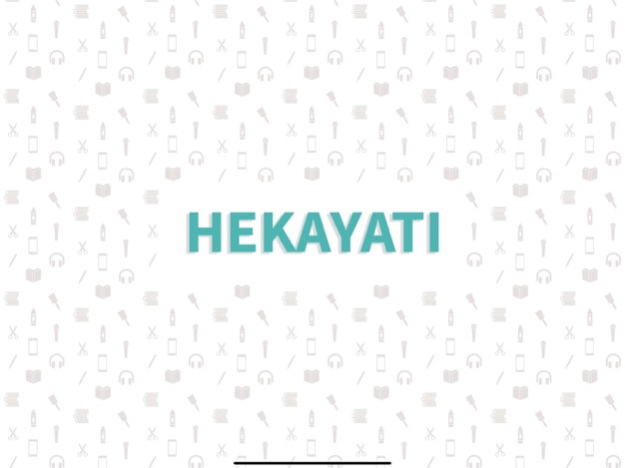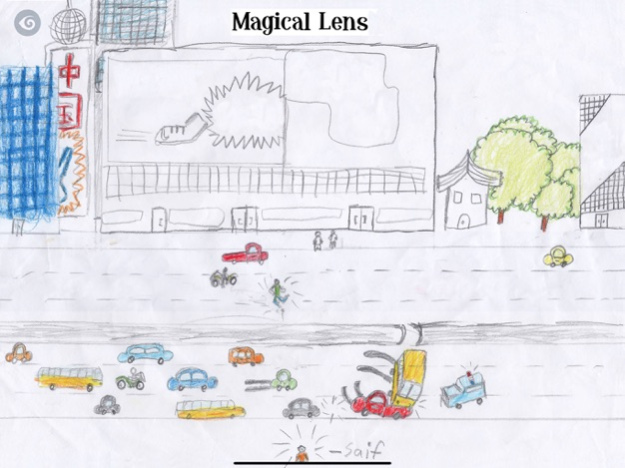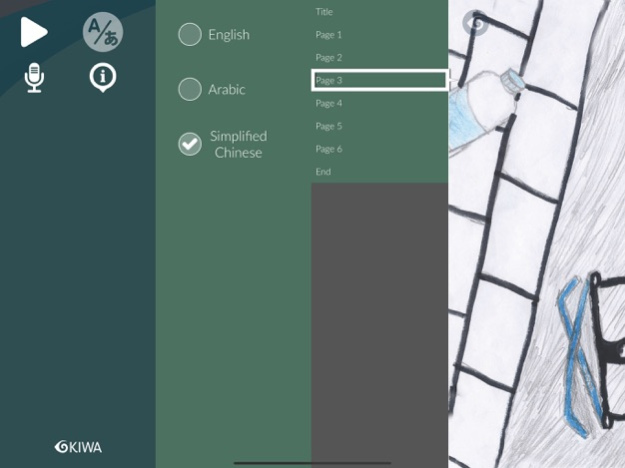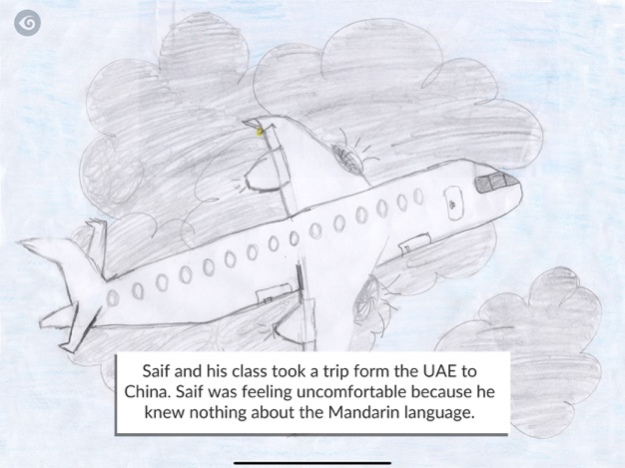The Magic Lens 1.0.2
Continue to app
Free Version
Publisher Description
Will Saif's luck run out when he is faced with the biggest test of his life?
KIWA SLAM!™
Hamdan bin Zayed School, Abu Dhabi, UAE is the first tri-lingual school in the United Arab Emirates. Educating in Arabic, English and Chinese.
These books are proudly produced for all the children of the world.
Please enjoy these books and tell all your friends a family about them
MAGICAL LENS Authored, Illustrated and Narrated by:
Ahmed Sadeq Al Hesni
Khaled Najeb Al Away
Mansoor Hamed Al Jafri
Our special thanks go to…
Miss FATMA AL BASTAKI,
Mr EDWARD NEIL,
Miss NATALIE TURNER,
Miss JO MCMILLAN-CHABOT
All rights reserved.
Copyright © 2021 Kiwa Digital Limited,
Digital version produced by Kiwa Digital Limited.
“KIWA”, “KIWA Digital” “KIWA Book” “KIWA SLAM!" are trademarks of Kiwa Digital Ltd and may not be copied without written permission
Jan 23, 2022
Version 1.0.2
updated description and minor bug fixes.
About The Magic Lens
The Magic Lens is a free app for iOS published in the Reference Tools list of apps, part of Education.
The company that develops The Magic Lens is Hekayati Limited. The latest version released by its developer is 1.0.2.
To install The Magic Lens on your iOS device, just click the green Continue To App button above to start the installation process. The app is listed on our website since 2022-01-23 and was downloaded 2 times. We have already checked if the download link is safe, however for your own protection we recommend that you scan the downloaded app with your antivirus. Your antivirus may detect the The Magic Lens as malware if the download link is broken.
How to install The Magic Lens on your iOS device:
- Click on the Continue To App button on our website. This will redirect you to the App Store.
- Once the The Magic Lens is shown in the iTunes listing of your iOS device, you can start its download and installation. Tap on the GET button to the right of the app to start downloading it.
- If you are not logged-in the iOS appstore app, you'll be prompted for your your Apple ID and/or password.
- After The Magic Lens is downloaded, you'll see an INSTALL button to the right. Tap on it to start the actual installation of the iOS app.
- Once installation is finished you can tap on the OPEN button to start it. Its icon will also be added to your device home screen.